I supposedly have a Silicon Integrated Systems video card. Another forum member claims their are no proprietary drivers for said card. if someone can prove him wrong I would be very happy and if you could help me get my video card running I also would be very happy. If you need some more information on the specifics of my video card here they are
matt@matt-laptop:~$ lspci
00:00.0 Host bridge: Silicon Integrated Systems [SiS] 661FX/M661FX/M661MX Host (rev 11)
00:01.0 PCI bridge: Silicon Integrated Systems [SiS] SiS AGP Port (virtual PCI-to-PCI bridge)
00:02.0 ISA bridge: Silicon Integrated Systems [SiS] SiS963 [MuTIOL Media IO] (rev 25)
00:02.1 SMBus: Silicon Integrated Systems [SiS] SiS961/2 SMBus Controller
00:02.5 IDE interface: Silicon Integrated Systems [SiS] 5513 [IDE]
00:02.6 Modem: Silicon Integrated Systems [SiS] AC'97 Modem Controller (rev a0)
00:02.7 Multimedia audio controller: Silicon Integrated Systems [SiS] AC'97 Sound Controller (rev a0)
00:03.0 USB Controller: Silicon Integrated Systems [SiS] USB 1.1 Controller (rev 0f)
00:03.1 USB Controller: Silicon Integrated Systems [SiS] USB 1.1 Controller (rev 0f)
00:03.3 USB Controller: Silicon Integrated Systems [SiS] USB 2.0 Controller
00:04.0 Ethernet controller: Silicon Integrated Systems [SiS] SiS900 PCI Fast Ethernet (rev 91)
00:06.0 CardBus bridge: Texas Instruments PCI1410 PC card Cardbus Controller (rev 02)
00:0b.0 Ethernet controller: Atheros Communications Inc. AR2413 802.11bg NIC (rev 01)
01:00.0 VGA compatible controller: Silicon Integrated Systems [SiS] 661/741/760 PCI/AGP or 662/761Gx PCIE VGA Display Adapter


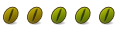

 Adv Reply
Adv Reply
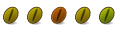


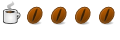

Bookmarks