Hello Everyone,
Well i decided to try an install my printer. I plugged it in it knew what it was but when i was selecting the driver it looks like there is every PIXMA ip**** series printer but mine. I decided to select the closest model which was the ip2000 but sure enough it didn't work. Any ideas on how i can get this working?


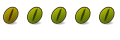

 Adv Reply
Adv Reply



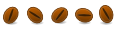

Bookmarks