As I said in the original post, turning up the volume for "Surround" doesn't do anything. Also, the other devices in the drop-down menu do not have a Surround option.
The common theme for people who have this problem so far is the Dell Studio 1535.
This is what lspci -v says for me:
Code:00:1b.0 Audio device: Intel Corporation 82801H (ICH8 Family) HD Audio Controller (rev 03) Subsystem: Dell Device 0254 Flags: bus master, fast devsel, latency 0, IRQ 21 Memory at f6dfc000 (64-bit, non-prefetchable) [size=16K] Capabilities: <access denied> Kernel driver in use: HDA Intel Kernel modules: snd-hda-intel
If I can't get this fixed soon, I may have to downgrade to Hardy (as anyone with a Studio 15 knows, the built-in speakers are really tinny). Is it possible to downgrade safely?


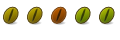

 Adv Reply
Adv Reply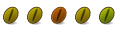
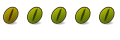
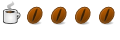


Bookmarks