Re: how to make drive icons appear on right side?

Originally Posted by
Entheogen

i have a stupid question about gnome.. for example, i want all my cd/dvd icons appear on the right side of desktop and i want them stretched. can i do that and how?

i can do that for one icon, but gnome doesn't remember that, so when i insert another cd it is small icon on left side..
I believe you can accomplish that with the configuration editor. if you do not have it installed, do so - it will appear under System Tools.So your path will be system tools > configuration editor > apps > nautilus > icon view, or > preferences.
"Nothing is foolproof to a sufficiently talented fool"
i can do that for one icon, but gnome doesn't remember that, so when i insert another cd it is small icon on left side..


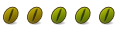

 Adv Reply
Adv Reply


Bookmarks