I'm running Hardy Heron on a Portege 3505, one of Toshiba's first tablet notebooks. So far, I've not been able to get Ubuntu to acknowledge the laptop's tablet abilities. Any assistance would be appreciated.
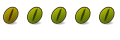
I'm running Hardy Heron on a Portege 3505, one of Toshiba's first tablet notebooks. So far, I've not been able to get Ubuntu to acknowledge the laptop's tablet abilities. Any assistance would be appreciated.
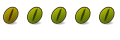
I installed the wacom_tools package and used this edited xorg.conf file to get the tablet to function. (Note: My display is shifted a hair to the right so the display parameters probably need to be tweaked a tad.)
# xorg.conf (X.Org X Window System server configuration file)
#
# This file was generated by dexconf, the Debian X Configuration tool, using
# values from the debconf database.
#
# Edit this file with caution, and see the xorg.conf manual page.
# (Type "man xorg.conf" at the shell prompt.)
#
# This file is automatically updated on xserver-xorg package upgrades *only*
# if it has not been modified since the last upgrade of the xserver-xorg
# package.
#
# If you have edited this file but would like it to be automatically updated
# again, run the following command:
# sudo dpkg-reconfigure -phigh xserver-xorg
Section "InputDevice"
Identifier "Generic Keyboard"
Driver "kbd"
Option "XkbRules" "xorg"
Option "XkbModel" "pc105"
Option "XkbLayout" "us"
EndSection
Section "InputDevice"
Identifier "Configured Mouse"
Driver "mouse"
Option "CorePointer"
EndSection
Section "InputDevice"
Identifier "Synaptics Touchpad"
Driver "synaptics"
Option "SendCoreEvents" "true"
Option "Device" "/dev/psaux"
Option "Protocol" "auto-dev"
Option "HorizEdgeScroll" "0"
EndSection
Section "InputDevice"
Driver "wacom"
Identifier "stylus"
Option "Device" "/dev/ttyS0"
Option "Type" "stylus"
Option "ForceDevice" "ISDV4"
EndSection
Section "InputDevice"
Driver "wacom"
Identifier "eraser"
Option "Device" "/dev/ttyS0"
Option "Type" "eraser"
Option "ForceDevice" "ISDV4"
EndSection
Section "InputDevice"
Driver "wacom"
Identifier "cursor"
Option "Device" "/dev/ttyS0"
Option "Type" "cursor"
Option "ForceDevice" "ISDV4"
EndSection
Section "Device"
Identifier "Configured Video Device"
Boardname "Trident CyberBlade (generic)"
Busid "PCI:1:0:0"
Driver "trident"
Screen 0
Vendorname "Trident"
EndSection
Section "Monitor"
Identifier "Configured Monitor"
Vendorname "Generic LCD Display"
Modelname "LCD Panel 1280x1024"
Horizsync 31.5-64.0
Vertrefresh 56.0 - 65.0
modeline "640x480@60" 25.2 640 656 752 800 480 490 492 525 -vsync -hsync
modeline "800x600@56" 36.0 800 824 896 1024 600 601 603 625 +hsync +vsync
modeline "800x600@60" 40.0 800 840 968 1056 600 601 605 628 +hsync +vsync
modeline "1024x768@60" 65.0 1024 1048 1184 1344 768 771 777 806 -vsync -hsync
modeline "1280x960@60" 102.1 1280 1360 1496 1712 960 961 964 994 -hsync +vsync
modeline "1280x1024@60" 108.0 1280 1328 1440 1688 1024 1025 1028 1066 +hsync +vsync
Gamma 1.0
EndSection
Section "Screen"
Identifier "Default Screen"
Monitor "Configured Monitor"
Device "Configured Video Device"
Defaultdepth 24
SubSection "Display"
Depth 24
Modes "1280x960@60" "1280x1024@60" "1024x768@60" "800x600@60" "800x600@56" "640x480@60"
EndSubSection
EndSection
Section "ServerLayout"
Identifier "Default Layout"
screen 0 "Default Screen" 0 0
Inputdevice "Synaptics Touchpad"
InputDevice "stylus"
InputDevice "cursor"
InputDevice "eraser"
EndSection
Section "Module"
Load "glx"
Load "GLcore"
Load "v4l"
EndSection
Section "device" #
Identifier "device1"
Boardname "Trident CyberBlade (generic)"
Busid "PCI:1:0:0"
Driver "trident"
Screen 1
Vendorname "Trident"
EndSection
Section "screen" #
Identifier "screen1"
Device "device1"
Defaultdepth 24
Monitor "monitor1"
EndSection
Section "monitor" #
Identifier "monitor1"
Gamma 1.0
EndSection
Section "ServerFlags"
EndSection
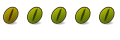
at first you should try some searching on google, maybe you would have run into a howto get this working. (goes for any kind of problem)
there is one problem in giving you a correct answer to your question, because it is not complete.
you need to find out what kind of mousepad you have and then set the correct values for it in xorg.conf
you can find out what mousepad you have with the following:
in a terminal: "cat /proc/bus/input/devices"
(without the quotes ofcourse)
for synaptics touchpads:
https://help.ubuntu.com/community/SynapticsTouchpad
I found this page and solved my problems with my own synaptics mousepad maybe it can help you.
Bookmarks