Solved !!!
Hi Guys
Thank you, thank you so much !!!
I have got it working !!!
Ok first the network card is Atheros(R) AR8121/AR8113 PCI-E
Ok these are the steps i followed to get it working!
1) I installed ubuntu hardy 64bit, i has build-essential package installed
2) Then i downloaded the linux driver from:
http://support.asus.com/download/dow...model=P5KPL-CM
(as per my original post)
3) I then transfered the driver via usb stick to my laptop and unpacked the zip. (Actually i unpacked it on windows first as it has a .rar file that i could not unpack on linux Then i packed it up again on windows).
4) cd into <HOME_DIR>/LinuxDrivers/L1e_Lan/l1e-l2e-linux-v1.0.0.4/src
5) then i ran: sudo KBUILD_NOPEDANTIC=1 make
6) then i ran: sudo KBUILD_NOPEDANTIC=1 make install
7) that worked and put a driver in /lib/modules/2.6.24-16-generic/kernel/drivers/net/atl1e/at1le.ko
8 ) i cd into that director and i run: sudo insmod ./atl1e.ko
That is it !!! it worked as soon as i plugged in network card.
Thank you all so much !!!! I hope this helps everyone else


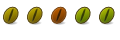

 Adv Reply
Adv Reply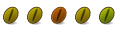
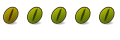
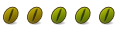
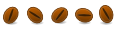

Bookmarks