My UUID is shockingly short compared to the others in fstab: 847CFB207CFB0BA4 - do I have to do anything with this to make it look standard?
UPDATE!: Don't worry, this strange number still works, even though its way different from the others in "fstab". For those wondering here's a copy of my fstab, the reason I'm posting mine is because I wanted to see an fstab example myself to see what it all looked like after placing a UUID in:
Code:
# /etc/fstab: static file system information.
#
# Use 'vol_id --uuid' to print the universally unique identifier for a
# device; this may be used with UUID= as a more robust way to name devices
# that works even if disks are added and removed. See fstab(5).
#
# <file system> <mount point> <type> <options> <dump> <pass>
proc /proc proc defaults 0 0
# / was on /dev/sda5 during installation
UUID=23fcd069-72ab-4f36-823e-2c74374efd4b / ext4 relatime,errors=remount-ro 0 1
# swap was on /dev/sda2 during installation
UUID=ecffc2c3-e7be-4145-b6f1-28c3a725acfc none swap sw 0 0
# DVD drive
/dev/scd0 /media/cdrom0 udf,iso9660 user,noauto,exec,utf8 0 0
# NTFS partition
UUID=847CFB207CFB0BA4 /media/JOHN-DATA ntfs-3g user,fmask=0111,dmask=0000 0 0
Finally, want to see if it works without a restart, type:
Step 1.
Code:
sudo umount /dev/sdXX
This will unmount the drive you want to now mount using UUID.
Step 2.This will mount everything thats found in fstab, thats not mounted, including your drive that now has a UUID as its identifier instead of /dev/sdXX. If the drive mounts then WELL DONE!




 Adv Reply
Adv Reply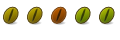
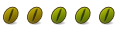


Bookmarks