Script is really awesome, but i haven't audio
any help?
I've just found out that, audio appears in gnome X not in OpenBox
here's log
also some games doesn't start automatically i have to run them from terminal in openboxCode:x.game start Selecting: start Starting: Starting Daemon: X.Org X Server 1.7.6 Release Date: 2010-03-17 X Protocol Version 11, Revision 0 Build Operating System: Linux 2.6.24-27-server i686 Ubuntu Current Operating System: Linux alex-desktop 2.6.32-24-generic #41-Ubuntu SMP Thu Aug 19 01:12:52 UTC 2010 i686 Kernel command line: BOOT_IMAGE=/boot/vmlinuz-2.6.32-24-generic root=UUID=217093d2-b7d5-41b5-81d7-e8f8393622ae ro vga=792 quiet quiet splash nomodeset video=uvesafb:mode_option=1280x1024-24,mtrr=3,scroll=ywrap Build Date: 21 July 2010 12:47:34PM xorg-server 2:1.7.6-2ubuntu7.3 (For technical support please see http://www.ubuntu.com/support) Current version of pixman: 0.16.4 Before reporting problems, check http://wiki.x.org to make sure that you have the latest version. Markers: (--) probed, (**) from config file, (==) default setting, (++) from command line, (!!) notice, (II) informational, (WW) warning, (EE) error, (NI) not implemented, (??) unknown. (==) Log file: "/var/log/Xorg.1.log", Time: Thu Aug 26 00:23:23 2010 (==) Using config file: "/etc/X11/xorg.conf" (==) Using config directory: "/usr/lib/X11/xorg.conf.d" Program: alex@alex-desktop:~$ Openbox-Message: Unable to find a valid menu file "debian-menu.xml" (gnome-terminal:2332): Gtk-CRITICAL **: gtk_accel_map_unlock_path: assertion `entry != NULL && entry->lock_count > 0' failed




 Adv Reply
Adv Reply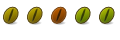
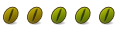
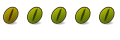


Bookmarks