OK.
I'm not sure why that last command didn't work! The problem everyone is having is that they don't have permission to start a new XServer on display :1
The command I gave you gives permission to allow access. First off all to remove what I did before type
Then could you show me what you get when you typeCode:xauth remove ubuntu/unix:1
but you're best to remove the long numbers when you post it for security reasons!Code:xauth list




 Adv Reply
Adv Reply
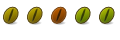
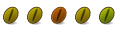

Bookmarks