It doesn't work for me. I tried it simply with kobodeluxe, but apparently it has some problems with sdl.
Is it supposed to work with wine apps and window (i.e. non-fullscreen) apps too?
After running "x.game start kobodl" (I made sure it launches fullscreen when run normally), a new x screen appears, completely empty (grey, no background image) with the default X cursor. (right-click to exit also not working)
Then nothing. I switched back to ubuntu and here's the output I got:
Code:
x.game start kobodl
Selecting: start
Starting:
Starting Daemon:
This is a pre-release version of the X server from The X.Org Foundation.
It is not supported in any way.
Bugs may be filed in the bugzilla at http://bugs.freedesktop.org/.
Select the "xorg" product for bugs you find in this release.
Before reporting bugs in pre-release versions please check the
latest version in the X.Org Foundation git repository.
See http://wiki.x.org/wiki/GitPage for git access instructions.
X.Org X Server 1.4.0.90
Release Date: 5 September 2007
X Protocol Version 11, Revision 0
Build Operating System: Linux Ubuntu (xorg-server 2:1.4.1~git20080131-1ubuntu4)
Current Operating System: Linux KIAaze-laptop 2.6.24-7-generic #1 SMP Thu Feb 7 01:29:58 UTC 2008 i686
Build Date: 20 February 2008 11:54:41AM
Before reporting problems, check http://wiki.x.org
to make sure that you have the latest version.
Module Loader present
Markers: (--) probed, (**) from config file, (==) default setting,
(++) from command line, (!!) notice, (II) informational,
(WW) warning, (EE) error, (NI) not implemented, (??) unknown.
(==) Log file: "/var/log/Xorg.1.log", Time: Sun Feb 24 20:39:42 2008
(==) Using config file: "/etc/X11/xorg.conf"
(II) Module "ddc" already built-in
(II) Module "i2c" already built-in
NTSC PAL NTSC-J
finished output detect: 0
proc lid open
finished output detect: 1
finished output detect: 2
finished all detect
before xf86InitialConfiguration
/usr/local/bin/x.game: line 19: feh: command not found
Program: kobodl
Switching to display :1
kobodl
Application path: '.'
proc lid open
in RADEONProbeOutputModes
after xf86InitialConfiguration
(II) Module "ramdac" already built-in
Entering TV Save
Save TV timing tables
saveTimingTables: reading timing tables
TV Save done
(EE) [drm] Could not set DRM device bus ID.
(EE) RADEON(0): [dri] DRIScreenInit failed. Disabling DRI.
init memmap
init common
init crtc1
init pll1
restore memmap
restore common
restore crtc1
restore pll1
restore LVDS
enable montype: 2
disable montype: 2
expected keysym, got XF86KbdLightOnOff: line 70 of pc
expected keysym, got XF86KbdBrightnessDown: line 71 of pc
expected keysym, got XF86KbdBrightnessUp: line 72 of pc
Atom 4, CARD32 4, unsigned long 4
expected keysym, got XF86KbdLightOnOff: line 70 of pc
expected keysym, got XF86KbdBrightnessDown: line 71 of pc
expected keysym, got XF86KbdBrightnessUp: line 72 of pc
The XKEYBOARD keymap compiler (xkbcomp) reports:
> Warning: Type "ONE_LEVEL" has 1 levels, but <RALT> has 2 symbols
> Ignoring extra symbols
Errors from xkbcomp are not fatal to the X server
expected keysym, got XF86KbdLightOnOff: line 70 of pc
expected keysym, got XF86KbdBrightnessDown: line 71 of pc
expected keysym, got XF86KbdBrightnessUp: line 72 of pc
The XKEYBOARD keymap compiler (xkbcomp) reports:
> Warning: Type "ONE_LEVEL" has 1 levels, but <RALT> has 2 symbols
> Ignoring extra symbols
Errors from xkbcomp are not fatal to the X server
enable montype: 2
AUDIT: Sun Feb 24 20:39:50 2008: 25428 X: client 1 rejected from local host (uid 1000)
AUDIT: Sun Feb 24 20:39:50 2008: 25428 X: client 2 rejected from local host (uid 1000)
No protocol specified
waiting for X server to begin accepting connections No protocol specified
AUDIT: Sun Feb 24 20:39:50 2008: 25428 X: client 1 rejected from local host (uid 1000)
No protocol specified
=======================| DirectFB 1.0.1 |=======================
(c) 2001-2007 The DirectFB Organization (directfb.org)
(c) 2000-2004 Convergence (integrated media) GmbH
------------------------------------------------------------
(*) DirectFB/Core: Single Application Core. (2007-12-12 00:46)
(!) Direct/Util: opening '/dev/fb0' and '/dev/fb/0' failed
--> No such file or directory
(!) DirectFB/FBDev: Error opening framebuffer device!
(!) DirectFB/FBDev: Use 'fbdev' option or set FRAMEBUFFER environment variable.
(!) DirectFB/Core: Could not initialize 'system' core!
--> Initialization error!
[6761] Failed to initialize SDL!
Then lots of:
Code:
AUDIT: Sun Feb 24 20:39:52 2008: 25428 X: client 1 rejected from local host (uid 1000)
No protocol specified
..
AUDIT: Sun Feb 24 20:39:54 2008: 25428 X: client 1 rejected from local host (uid 1000)
No protocol specified
And finally, after using x.game stop:
Code:
giving up.
/usr/bin/xinit: Resource temporarily unavailable (errno 11): unable to connect to X server
waiting for X server to shut down FreeFontPath: FPE "/usr/share/fonts/X11/misc" refcount is 2, should be 1; fixing.
/usr/bin/xinit: unexpected signal 15.
P.S:
I really like the way you install your script:
Code:
tail -n 80 $0 >> /tmp/x.game
gksudo mv /tmp/x.game /usr/local/bin/x.game
This is simply too cool. 8)



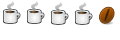


 Adv Reply
Adv Reply
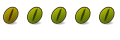
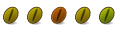



Bookmarks