It is wonky, for sure.
You say that if you specify a renderer then it gets confused and has not connect at all. That, I see as the first problem.
You said it was server right? Then it should be systemd.networkd. But your output of errors shows "NetworkManager"... I personally stay away from NetworkManager, and specify networkd as my renderer. I think a lot of us here do that. Even when NetworkManager is working right, it seems to connect/disconnect, and fill logs with errors.
You say you can ping things in your local, by nothing outside of it...
What happens, if per say we set it up for networkd as the renderer...
systemd.resolved seems to already be enabled and started, so nothing to be done with that...Code:sudo systemctl stop NetworkManager sudo systemctl disable NetworkManager sudo systemctl mask NetworkManager sudo systemctl unmask systemd-networkd sudo systemctl enable systemd-networkd sudo systemctl start systemd-networkd
Copy your NetPlan .yaml file with a .old file extension so it is backed up... Add "renderer: networkd to the active .yaml file. Comment out all the static IP lines and set "dhcp4: yes"... do netplan generate and apply...
Then see if it has connectivity. Post the results of the pings and ip addr within codes tags. Successful or not. That should show us what is there when it is successful (crossing fingers). If not then we can work on that underneath, and then know it isn't something in the static IP defines.
If successful, then uncomment the static IP define lines and change back the "dhcp4: no" line, netplan generate, apply... retest.
That is what I would suggest as a plan for the initial diagnostics of that.
@TheFu -- Early on in the Noble Dev Cycle, I posted that I found where it looks like in the future that they might be trying/wanting to use cloud.init for netplan yaml changes on the first boot, after the install finishes/first boot. The framework in the install image was setup for something like that, but I never saw where they actually touched any of that again, after those initial additions of the hooks to that. When I first saw that, I thought, ah-oh... some changes to how things have worked. But nothing else came of that in the Dev Cycle.
Last edited by MAFoElffen; 2 Weeks Ago at 02:49 AM.
"Concurrent coexistence of Windows, Linux and UNIX..." || Ubuntu user # 33563, Linux user # 533637
Sticky: Graphics Resolution | UbuntuForums 'system-info' Script | Posting Guidelines | Code Tags
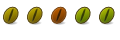
I will do this and gladly shut off network manager Really dont know why its using it. I put the yaml from thefu in and its renderer is networkd.. I personally dont care for it ok I will do this
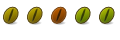
well this is interesting:
Code:sudo systemctl disable NetworkManager Removed "/etc/systemd/system/multi-user.target.wants/NetworkManager.service". Removed "/etc/systemd/system/network-online.target.wants/NetworkManager-wait-online.service". Removed "/etc/systemd/system/dbus-org.freedesktop.nm-dispatcher.service". james@mustang:/$ sudo systectl mask NetworkManager sudo: systectl: command not found james@mustang:/$ sudo systemctl unmask systemd.networkd Unit systemd.networkd.service does not exist, proceeding anyway. james@mustang:/$ sudo systemctl enable systemd.networkd Failed to enable unit: Unit file systemd.networkd.service does not exist.
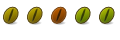
after commenting out and regenerating I have internet
Code:ping 8.8.8.8 PING 8.8.8.8 (8.8.8.8) 56(84) bytes of data. 64 bytes from 8.8.8.8: icmp_seq=1 ttl=117 time=19.0 ms 64 bytes from 8.8.8.8: icmp_seq=2 ttl=117 time=16.4 ms 64 bytes from 8.8.8.8: icmp_seq=3 ttl=117 time=16.3 ms 64 bytes from 8.8.8.8: icmp_seq=4 ttl=117 time=16.7 ms 64 bytes from 8.8.8.8: icmp_seq=5 ttl=117 time=18.3 ms ^C --- 8.8.8.8 ping statistics --- 5 packets transmitted, 5 received, 0% packet loss, time 4006ms rtt min/avg/max/mdev = 16.263/17.315/18.951/1.105 ms
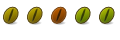
changed back and well
Code:ip a 1: lo: <LOOPBACK,UP,LOWER_UP> mtu 65536 qdisc noqueue state UNKNOWN group default qlen 1000 link/loopback 00:00:00:00:00:00 brd 00:00:00:00:00:00 inet 127.0.0.1/8 scope host lo valid_lft forever preferred_lft forever inet6 ::1/128 scope host noprefixroute valid_lft forever preferred_lft forever 2: eno1: <BROADCAST,MULTICAST,UP,LOWER_UP> mtu 1500 qdisc pfifo_fast state UP group default qlen 1000 link/ether f8:b1:56:e4:ca:fc brd ff:ff:ff:ff:ff:ff altname enp0s25 inet 192.168.25.3/24 brd 192.168.25.255 scope global eno1 valid_lft forever preferred_lft forever inet 192.168.25.56/24 metric 100 brd 192.168.25.255 scope global secondary dynamic eno1 valid_lft 7146sec preferred_lft 7146sec inet6 fe80::fab1:56ff:fee4:cafc/64 scope link valid_lft forever preferred_lft forever 3: docker0: <NO-CARRIER,BROADCAST,MULTICAST,UP> mtu 1500 qdisc noqueue state DOWN group default link/ether 02:42:15:08:54:93 brd ff:ff:ff:ff:ff:ff inet 172.17.0.1/16 brd 172.17.255.255 scope global docker0 valid_lft forever preferred_lft forever james@mustang:~$ ping 8.8.8.8 PING 8.8.8.8 (8.8.8.8) 56(84) bytes of data.
internet gone
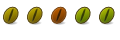
the ping is still blinking the whole time posting this reply I will have to stop it
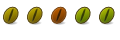
Code:ping 8.8.8.8 PING 8.8.8.8 (8.8.8.8) 56(84) bytes of data. ^C --- 8.8.8.8 ping statistics --- 271 packets transmitted, 0 received, 100% packet loss, time 276474ms
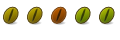
when I comment all static out I get this and it works
when i apply staticCode:ping 8.8.8.8 PING 8.8.8.8 (8.8.8.8) 56(84) bytes of data. 64 bytes from 8.8.8.8: icmp_seq=1 ttl=117 time=18.3 ms 64 bytes from 8.8.8.8: icmp_seq=2 ttl=117 time=17.1 ms 64 bytes from 8.8.8.8: icmp_seq=3 ttl=117 time=16.3 ms 64 bytes from 8.8.8.8: icmp_seq=4 ttl=117 time=16.2 ms ^C --- 8.8.8.8 ping statistics --- 4 packets transmitted, 4 received, 0% packet loss, time 3004ms rtt min/avg/max/mdev = 16.232/16.991/18.292/0.830 ms james@mustang:~$ ip a 1: lo: <LOOPBACK,UP,LOWER_UP> mtu 65536 qdisc noqueue state UNKNOWN group default qlen 1000 link/loopback 00:00:00:00:00:00 brd 00:00:00:00:00:00 inet 127.0.0.1/8 scope host lo valid_lft forever preferred_lft forever inet6 ::1/128 scope host noprefixroute valid_lft forever preferred_lft forever 2: eno1: <BROADCAST,MULTICAST,UP,LOWER_UP> mtu 1500 qdisc pfifo_fast state UP group default qlen 1000 link/ether f8:b1:56:e4:ca:fc brd ff:ff:ff:ff:ff:ff altname enp0s25 inet 192.168.25.56/24 metric 100 brd 192.168.25.255 scope global dynamic eno1 valid_lft 6916sec preferred_lft 6916sec inet6 fe80::fab1:56ff:fee4:cafc/64 scope link valid_lft forever preferred_lft forever 3: docker0: <NO-CARRIER,BROADCAST,MULTICAST,UP> mtu 1500 qdisc noqueue state DOWN group default link/ether 02:42:15:08:54:93 brd ff:ff:ff:ff:ff:ff inet 172.17.0.1/16 brd 172.17.255.255 scope global docker0 valid_lft forever preferred_lft forever
no internet I stopped ping on last one it just sat there blinking at meCode:james@mustang:~$ ip a 1: lo: <LOOPBACK,UP,LOWER_UP> mtu 65536 qdisc noqueue state UNKNOWN group default qlen 1000 link/loopback 00:00:00:00:00:00 brd 00:00:00:00:00:00 inet 127.0.0.1/8 scope host lo valid_lft forever preferred_lft forever inet6 ::1/128 scope host noprefixroute valid_lft forever preferred_lft forever 2: eno1: <BROADCAST,MULTICAST,UP,LOWER_UP> mtu 1500 qdisc pfifo_fast state UP group default qlen 1000 link/ether f8:b1:56:e4:ca:fc brd ff:ff:ff:ff:ff:ff altname enp0s25 inet 192.168.25.3/24 brd 192.168.25.255 scope global eno1 valid_lft forever preferred_lft forever inet6 fe80::fab1:56ff:fee4:cafc/64 scope link valid_lft forever preferred_lft forever 3: docker0: <NO-CARRIER,BROADCAST,MULTICAST,UP> mtu 1500 qdisc noqueue state DOWN group default link/ether 02:42:15:08:54:93 brd ff:ff:ff:ff:ff:ff inet 172.17.0.1/16 brd 172.17.255.255 scope global docker0 valid_lft forever preferred_lft forever james@mustang:~$ ping 8.8.8.8 PING 8.8.8.8 (8.8.8.8) 56(84) bytes of data.
Last edited by greg612; 2 Weeks Ago at 04:42 AM.
Use --debug on all netplan commands.
Remove the docket stuff.
Stick with networkd as the renderer. Keep the netplan simple either using one that works on other systems or from a simple example from netplan.io/examples.
As long as you can use DHCP to get an IP to reload packages, this isn't a huge risk, purge nm-* and network-manager* from the system. No server needs those.
Use ip a and ip r to see the setup and routing table for the system. BTW, in the release notes for 24.04 there is something about the way docker containers won't work anymore due to some changes to cgroup defaults.
Instead of using en0, what happens if you use enp0s25? That appears to be the correct device name.
BTW, I loaded Xubuntu 24.04 yesterday into a virtual machine. In about 10 minuter of using it, the screen went black twice and locked up the machine. This was a 100% default install (next, next, next, next .... ) that took 10 minutes. The first reboot created windows that couldn't be moved, then locked up. I have both Server and Lubuntu to try today (probably when it gets hot outside, not this morning). Let's just say, 24.04 isn't impressing me so far.
Bookmarks