I'm running Ubuntu from os boxes in a virtual machine and can't figure out which IP address to use. It's all on the same internal network and theirs a VPN. Just trying to get a virtual machine for miscellaneous stuff to work remotely and team viewer thinks Im doing something commercial so im trying to get away from it. I tried the ipv4 address that's like 192.168.56.xxxx something or other. I enabled some other network cards to see if it helps but it isn't working. Does anyone have a tutorial or something?


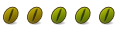

 Adv Reply
Adv Reply

Bookmarks