Hi, I wonder if this system is ready for Ubuntu? I know it's a new system, but its weaker brother is already on the market, and the system is the same apart from RAM and processor. Has anyone tried working with Ubuntu and how does it work?
How does Intel Ultra work on Ubuntu?
I've been using various XPS systems for a long time and despite the fingerprint reader, everything has always worked well, but so far I've seen that Zenbook has major problems


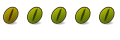

 Adv Reply
Adv Reply


Bookmarks