Upon installing LMDE6 I've had unusual behavior with Grub and other unexplained issues on a friend's custom built desktop as well.
After installing LMDE6 on my bf's desktop and removing the installation media the first boot lead to only having the grub rescue> prompt.
I used a Debian 12 Live USB to re-install Grub and rebooted. Still had the 'grub rescue> prompt' and the funny thing was all of my friends partitions were still in place and the boot info. script confirmed that
Grub was installed to all 3 of his HDD's.
Having the thought to look into the BIOS I discovered that the boot order that I originally set was switched around completely.
I helped my friend to get his drives back into the order in which they originally were with /dev/sda (SSD) first, /dev/sdb (Hitichi) second, and /dev/sdc (WD) last in the boot order.
Rebooting was a success and he had Grub.
Since installing LMDE6 to the Samsung nvme on my triple booted Asus desktop I've had unusual behavior with Grub as well.
The first fresh boot after the LMDE6 installation the Debian 12 , /dev/sda/ installation to my 1 TB HDD and my Slackware 15, /dev/sdb/ install on the WD were switched around.
A few days ago there was a upgrade to the kernel on the LMDE6 install, so I allowed the update for the new kernel and rebooted.
Upon rebooting Debian 12 and Slackware 15 were switched around again.
Yesterday I had to remove old kernels and their headers on my Debian 12 install as the /boot partition was full and there was 0 bytes left of the disk.
Rebooted and updated grub in the LMDE6 installation and shut down for the evening.
The boot order of Debian and Slackware in my Grub Menus has been switched around again!
Before installing LMDE6 this flip flopping of the drives did not occur. Furthermore, there wasn't any other unusual behavior of any kind with Linux Mint 21.1 installed
to the main drive: the Samsung Evo nvme that's set in the BIOS to be the main device.
Anyone have any ideas as to what is going on?
Any assistance is appreciated, thanks in advance.-
Ultimatecat




 Adv Reply
Adv Reply
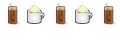

Bookmarks