Hi! I just want to share to our fellow Ubuntu Users. I was finding a lot of threads regarding this issue so I'd like to share how I got my D-Link DWL G650+ Wireless Card. Moderators: if this thread is already redundant, kindly move it or delete altogether.
First, I'd like to thank the author of the following website:
http://www.ndeepak.info/tech/wlansarge.php
For his nearly complete guide. This is actually a guide for Debian Sarge, but I'm going to describe here the exact steps in my ubuntu hoary laptop (although I will also share some experiences on how to install it in Breezy Preview Release).
1. First, install the ndiswrapper package.
Note for Breezy Users: There is GUI ndiswrapper in one of the reposotories. Im not sure where but you may want to try that out.Code:sudo apt-get install ndiswrapper-source ndiswrapper-utils
Then you will need the drivers from D-Link's website. (note: I tried using the drivers that came with wireless card but it failed to work)
You can download it from here:
Windows driver for DWL-G650+
Now, extract the file and look for the Windows XP driver INF. so in this file its GPLUS.inf. Install it by using the following command:
Now you will need to install your system's kernel headers. In my case its "linux-headers-2.6.10-386":Code:sudo ndiswrapper -i GPLUS.inf
Next, you will need to install the kernel module for ndiswrapper.Code:sudo apt-get install linux-headers-2.6.10-5-386
It will extract a modules directory which holds the ndiswrapper kernel module. You will need to compile this.Code:cd /usr/src/ tar -jxvf ndiswrapper-source.tar.bz2
Afterwards, you will now load the modules.Code:cd ./modules/ndiswrapper make make install
Currently it will be loaded but to make Ubuntu load it everytime you will need to add the entry "ndiswrapper" in your /etc/modules.Code:depmod -a modprobe ndiswrapper
Now I will deviate a bit from the original source of this guide. For some reason, I hope its only on my system. If continue following the guide at this point, my system will be able to detect the Wireless card. So what I did was I restarted my system (restarting the system after hardware driver installation is one of my old ******* habits).Code:sudo cp /etc/modules /etc/modules_backup sudo echo "ndiswrapper" >> /etc/modules
Try to check your boot messages if your system was able to succesfully load the ndis driver.
Now plug in your wireless card and try running the following command:
If this causes a "command not found" error, you will need to install the wireless-tools package:Code:sudo iwlist wlan0 scan
The output will contain an ESSID for the network. Take note off the ESSID and run the followingCode:sudo apt-get install wireless-tools
where <ESSID> is the essid found in the iwlist command earlier. If you use an encryption key, set it. Security mode can be open or restricted. The default is 'restricted', but for me, it works only if I set the mode to be 'open'.Code:sudo iwconfig wlan0 essid <ESSID>
where <wepkey> is your network's wepkey.Code:iwconfig wlan0 key open <wepkey>
Now run iwconfig, and the interface should be all set:
Check the output and make sure that the essid, the wepkey (encryption key), security mode(open) is correct. Check the value of the access point. It should contain the MAC address of your Wireless Accesspoint.Code:sudo iwconfig lo no wireless extensions. eth0 no wireless extensions. wlan0 IEEE 802.11g ESSID:"BarFoo" Mode:Managed Frequency:2.437 GHz Access Point: 00:13:19:8C:57:C0 Bit Rate:54 Mb/s Tx-Power:10 dBm Sensitivity=0/3 RTS thr:4096 B Fragment thr:4096 B Encryption key:DEADBEEF00 Security mode:open Power Management:off Link Quality:100/100 Signal level:-45 dBm Noise level:-256 dBm Rx invalid nwid:0 Rx invalid crypt:0 Rx invalid frag:0 Tx excessive retries:0 Invalid misc:0 Missed beacon:0
To continue, you will need to setup the system for DHCP. So you will need to add a couple lines to /etc/network/interfaces
Add these lines:Code:sudo cp /etc/network/interfaces /etc/network/interfaces_backup sudo gedit /etc/network/interfaces
That's it. To start using the wireless LAN card, issue:Code:iface wlan0 inet dhcp pre-up iwconfig wlan0 essid "BarFoo" && iwconfig wlan0 key open DEADBEEF00 auto wlan0
To switch back to wired lan. Just do the opposite of the two lines above.Code:sudo ifdown eth0 sodu ifup wlan0
Extra NOTE: You can make connecting to a wireless network by install Wifi Radar.
Please see this link for further instructions:
HOWTO: Wifi Radar on Hoary
or if you're using breezy you can install it using apt-get.
Hope this helps. Feedback will be greatly appreciated.Code:sudo apt-get install wifi-radar


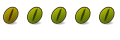

 Adv Reply
Adv Reply
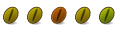
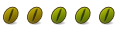



Bookmarks