Hi. Thanks for your guides. I have installed Planet Penguin Racer and the result was:
You see? Yet the damn X11 driver is not cofiguredCode:ario@ario-desktop:~$ ppracer PPRacer 0.3.1 -- http://racer.planetpenguin.de (c) 2004-2005 The PPRacer team (c) 1999-2001 Jasmin F. Patry<jfpatry@sunspirestudios.com> PPRacer comes with ABSOLUTELY NO WARRANTY. This is free software, and you are welcome to redistribute it under certain conditions. See http://www.gnu.org/copyleft/gpl.html for details. *** ppracer error: Couldn't initialize video: X11 driver not configured with OpenGL (Success) ario@ario-desktop:~$. I'm gonna die for this
I think all of this games working with a thing called SDL. Should i reinstall SDL to resolve it?




 Adv Reply
Adv Reply

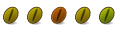

Bookmarks