Hi,
I have a macbook pro with 4Gb RAM.
It was quite simple to make it a pure linux machine as this http://ubuntuforums.org/showthread.php?t=198453
But .. I really wanted to use those 4Gb because I plan to run some virtual machines ...
The solution was to use a 64 bit system .. but .. soon I noticed that
I was 'downgrading' quite everything from 64 to 32 bit because of incompatibilty problems ...
So I looked a little bit more about 32 bit solutions with PAE
(Physical Address Extension)
In a linux kernel it is just a kernel config parameter : CONFIG_HIGHMEM64G
In Ubuntu Desktop kernel it has not been set by default, in Ubuntu Server kernel it has
been set .. but Ubuntu Server kernel is optimized for a Server not for a desktop environement
(no preemption, timer interrupt of 100Hz against 250Hz for the desktop ... )
So the solution was to recompile the kernel.
The problem is my config (as many other) relies on some restricted-modules. There are some information on
the ubuntu wiki about how to recompile those restrited modules for a custom kernel but it is quite a hack of
config files .. not so straightforward.
To keep it simple, I just created a new kernel with same name (abi,flavour..) and so
recompile the restricted module with default config files .. and that's it !
Here it is :
create a work directory
go to linux-xxxxCode:sudo apt-get install linux-kernel-devel fakeroot build-essential sudo apt-get build-dep linux-image-$(uname -r) apt-get source linux-image-$(uname -r) sudo apt-get build-dep linux-ubuntu-modules-$(uname -r) apt-get source linux-ubuntu-modules-$(uname -r) sudo apt-get build-dep linux-restricted-modules-common apt-get source linux-restricted-modules-common
and edit debian/config/i386/config.generic
(adapt the path to your platform and flavour)
change the folowing lines :
Now compile kernel and modulesCode:# CONFIG_HIGHMEM4G=y CONFIG_HIGHMEM64G=y
go to linux-xxx
go to linux-ubuntu-modules-xxx/Code:CONCURRENCY_LEVEL=2 AUTOBUILD=1 NOEXTRAS=1 fakeroot debian/rules binary-debs flavours=generic
go to linux-restricted-modules-xxxCode:CONCURRENCY_LEVEL=2 AUTOBUILD=1 fakeroot debian/rules binary-debs flavours=generic
Now install all packages :Code:CONCURRENCY_LEVEL=2 AUTOBUILD=1 fakeroot debian/rules binary-indep binary-arch
go to the root of your working directory
(this is for macbook pro 4. Your platform might have other restricted package to be installed)Code:sudo dpkg -i linux-image-xxx-generic_2.6.24-19.34_i386.deb sudo dpkg -i linux-headers-xxx-generic_2.6.24-19.34_i386.deb sudo dpkg -i linux-ubuntu-modules-xxx-generic_xxx_i386.deb sudo dpkg -i linux-headers-lum-xxx-generic_xxx_i386.deb sudo dpkg -i linux-restricted-modules-xxx-generic_2.6.24.13-19.44_i386.deb sudo dpkg -i nvidia-glx-new_169.12+xxx_i386.deb
Reboot and DO NOT udate your kernel and modules with ubuntu repo's because you will go back to the beginning !
Hope this help you to use your 4 Gigs !
Screnshot in attachment ..


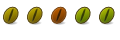

 Adv Reply
Adv Reply
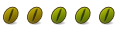

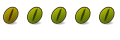

Bookmarks